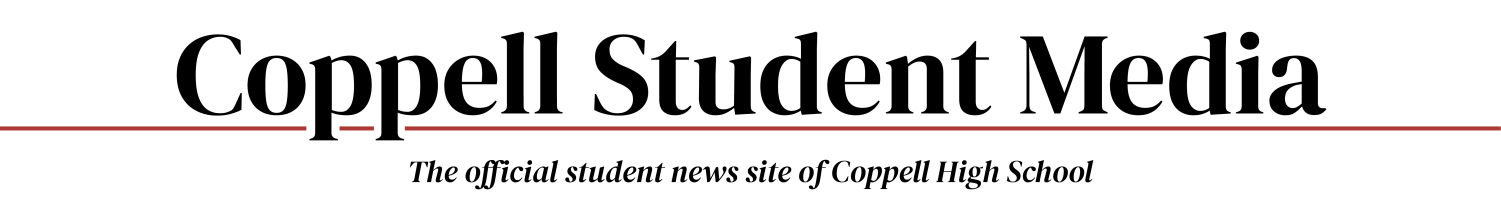Making playlists is a difficult task for me to do. It’s not that I don’t know how, I just can never decide what songs will sound the best with others already on there. I frequently end up deleting playlists after just creating them because I don’t like the way songs sound together. When iTunes enabled their “Genius” feature, I thought I’d died and gone to heaven.
The feature allows you to select a song then click the genius button and it makes a playlist for you with songs that are similar to the one originally selected. It also comes in handy when in the iTunes store. It suggests artists that you might like based off the music that’s already in your library. Now, I now longer have to deal with the hassle of slowly browsing through the thousands of songs in my iTunes looking for the right ones to add to a playlist.
I’d never used it much when it came out except on the iTunes store, but after making a few really great playlists with it recently, I use it as much as I can. Luckily, the Genius also allows you to save the playlist once you’ve made it and regulate how many songs are on the playlist. iTunes has never ceased to amaze me and is always there for me when I’m getting ready to break something after spending many frustrated minutes clicking and dragging songs onto a playlist.