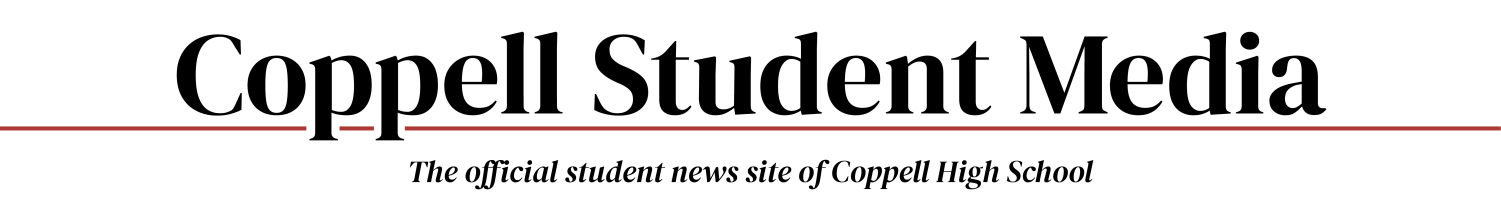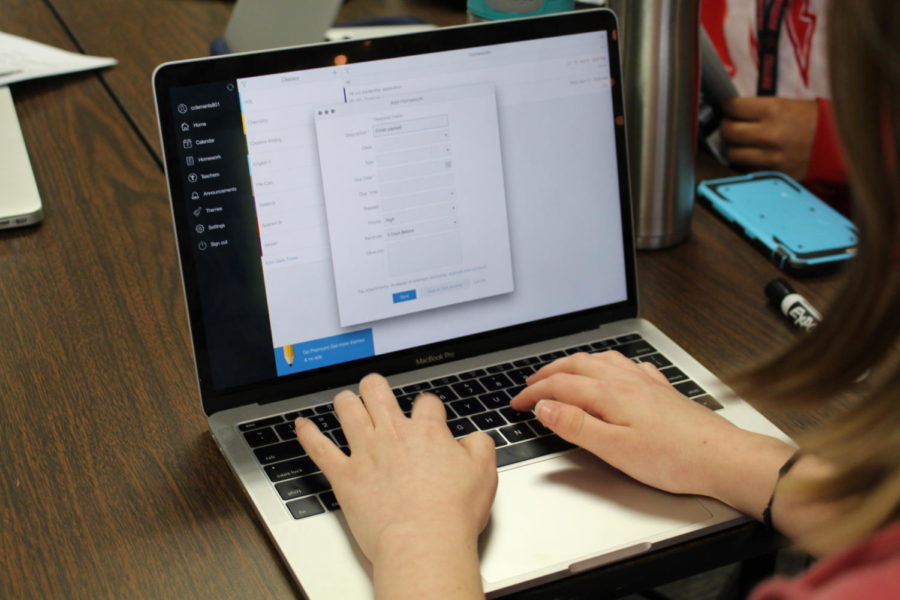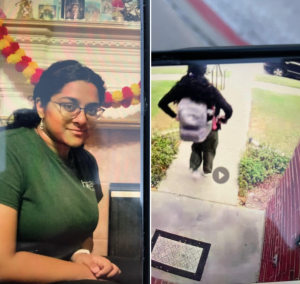Apps lending a helpful hand to the forgetful, stressed student
Many high school students face stress, disorganization and difficulty studying. Apps such as myHomework, can help students with these various problems.
April 10, 2018
I am a very forgetful person.
Chances are, if you tell me something, I will forget what it was within a minute. I am also someone who gets distracted way too easily and often times need help with work. Lastly, I am someone who gets stressed relatively easily, a type of stress that causes frequent stomach issues, headaches and back pain.
So, in order to do well in school (and life in general), I rely on things to keep track of everything before I forget and keep myself stress-free.
As a person who uses electronics all the time, I have found that what helps me with those three things are apps. So, here are the best apps I use to help me in school.
Organization:
myHomework
I started using myHomework around January, and by far it’s my favorite app for keeping track of my homework. You can set up myHomework so that it will follow your day to day schedule, and whenever you put in a assignment, you can put in the due date, when to set reminders, the type of assignment and its importance. The app is free, and you can sync it on both your phone and Macbook, and there is an online version available as well. This app is available on Android, Macbook, iPad, iPhone and Samsung.
I was not expecting Agenda to be that useful, but turned out to be another app that was quite helpful. Agenda differentiates from myHomework in that you can add notes to any task you have, and can organize the tasks into different ‘projects’, like so. I used Agenda to keep track of my Sidekick assignments, and would recommend others to use it for the thing that takes most of your time. This app is also free, but is available on the Macbook only.
Do!
If you hate the little red notification at the top of an app like I do, I would recommend Do! Whenever you put in an assignment, automatically, the red bubble appears. For me, this motivates me to complete the assignment as soon as possible, just so I can get rid of the red bubble. It is also a relatively simple app, and does not require a lot of setting up like myHomework or Agenda.
“I like how you customize the theme, and make it personal. It makes boring items on your to-do list fun,” CHS sophomore Rida Hamid said.
This app is available on iPhone, iPad, and Apple Watch.
Studying:
Quizlet:
By far, I have found that quizlet is the most popular app for studying, as it has several different features you can use to study whatever you want. Quizlet is also helpful because you can choose to make your own set of vocabulary/questions, or you can find other sets made by other people.
“I like how we can put in vocab words so that it can create new ways to challenge ourselves in order to know it and ingrain it into our heads,” CHS sophomore Priya Lalloobhai said.
This app is available on iPhone, iPad, Android and Samsung.
Photomath:
Of all the apps I tried for math, Photomath is the one that pulls through. You take a picture of the problem, and it works you through it step by step, and gives you the chance to ask for elaboration on any step you may be confused by. It is simple and quick to use.
“Photomath is simple to use and it will give you simple steps to follow, making hard math easy,” CHS freshman Gayathri Vijayakumar said.
This app is available on the iPhone, iPad and Android.
Be Focused:
Be Focused is a timer app that uses the Pomodoro technique, which is 25 minutes of work, with five minute breaks, and every third break is a 10 minute break. Be Focused allows you to use this method and customize it, so if you choose to have a 15 minute break instead of 10 minutes, you can do that. Using this technique helps me get work done, and the timer makes it easier for me to keep track of it. I would recommend setting it on automatic timer, as I would often forget to set the time. This app is available on iPhone, iPad and Macbook.
Cold Turkey will block any websites that can be distracting to you. Along with its own list of common websites that can be distracting (for example, Buzzfeed), and you can add your own as well. Once you set it up for a certain amount of time, nothing can turn off until it has reached it’s deadline. So, if I set it up to end at 6 p.m., it will not turn off until that time. This app is available on Macbook or Windows.
Stress Relief-
Atmosphere:
Atmosphere falls under both stress relief and studying, because it has both stress-relieving methods and good music to listen to while you work. What makes Atmosphere stand out against other apps like it is that you can customize the sounds you hear, so that if you only want to hear say, rain and a fireplace, you can choose just those two. Atmosphere is available on Android, iPhone and iPad.
Happify:
Happify gives you daily exercises, games and articles in order to achieve happiness. While I cannot say if it actually does make you happier, I can say that doing some of the practices helps me relieve stress, and feel grateful about things that I do not think about often. It is recommended that you use it two to three times a week, and I use it two times a week. After taking a short quiz about you and your personality, Happify creates a personalized plan for you to combat some of your worries and stress. Happify is available as on app on iPhone, and there is a web version.